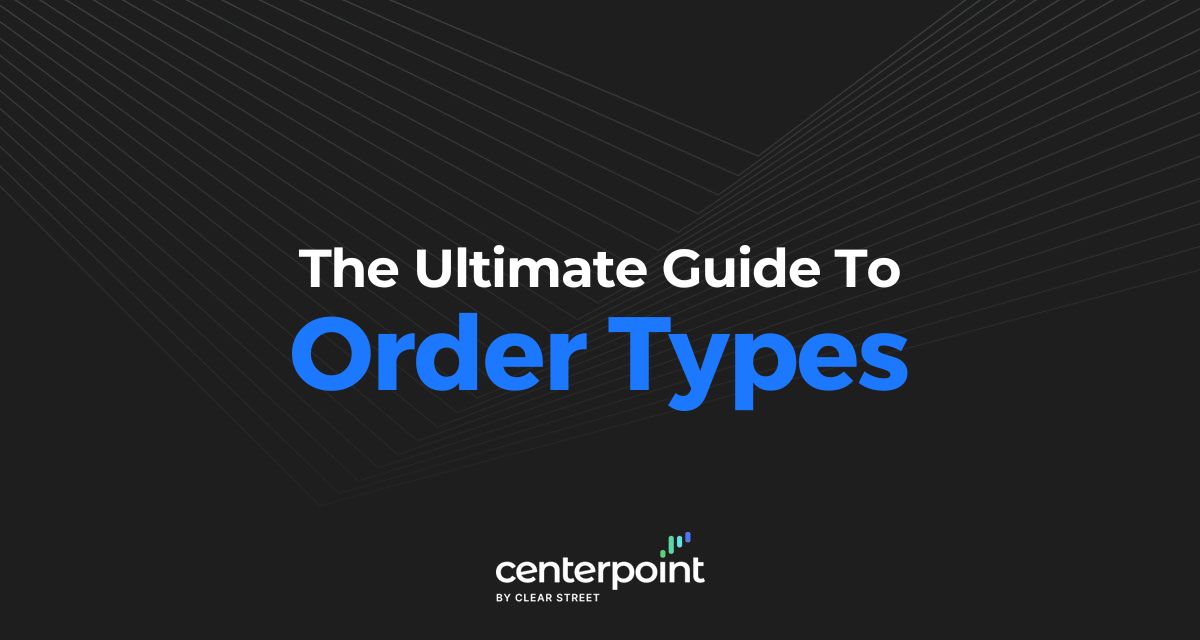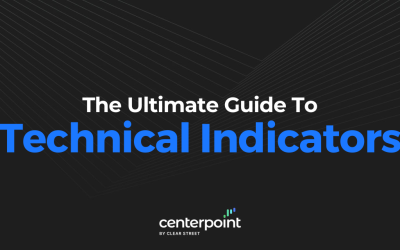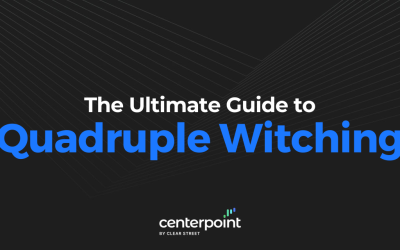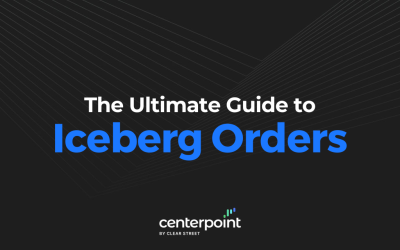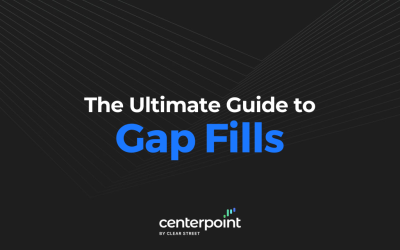Traders need to capitalize on every edge they can squeeze out of the markets. A robust direct access trading platform can sharpen that edge with the proficient utilization of different market order types. Having the knowledge to alternate and apply different market order types can make very material improvements to your workflow and efficiency. Acquiring consistent optimal price fills on entries and exits are a core attribute of efficient trading. It’s prudent to take the time to review conditional/trigger order types to see how your trading can evolve to the next level by harnessing the power of trade automation as a means of optimizing outcomes.
About Stock Market Orders
While it’s easy to overlook the benefits of proficient stock market order type utilization, the arsenal of order types can bestow incredibly powerful tools at your fingertips. Experiencing the power of automation and customization often leaves traders shaking their heads wondering why it took so long to discover that order types can be used as tools. Traders experiencing difficulty with maintain discipline or sticking to their game plan will find the automated capabilities of condition/trigger orders to be a liberating factor as their platform executes orders without emotional wear.
Different Stock Market Order Types And How To Use Them
Let’s explore the different stock market order types; what they are, when and how to use them effectively.
Market Orders
Market orders are the simplest order type used to buy or sell stocks for immediate fill executions at the national best bid offer (NBBO). As a matter of priority, market orders take the highest precedence ahead of limit orders to execute immediately at the “best” available current price.
This type of order is the simplest to place as it prioritizes speed over price. It’s often used by beginners and investors that are either unaware of the dangers or aren’t too concerned about short-term price movement. Unfortunately, market orders can have a lot of “slippage” resulting in overpaying for shares in fast moving, thin liquidity and/or volatile market or individual stock.
Market orders can be like speeding through the express way toll lane while wearing a blindfold. The actual filled price can be unpredictable especially with higher priced momentum and thinly traded stocks. Seasoned traders will rarely use market orders and leave their fate in hands of others.
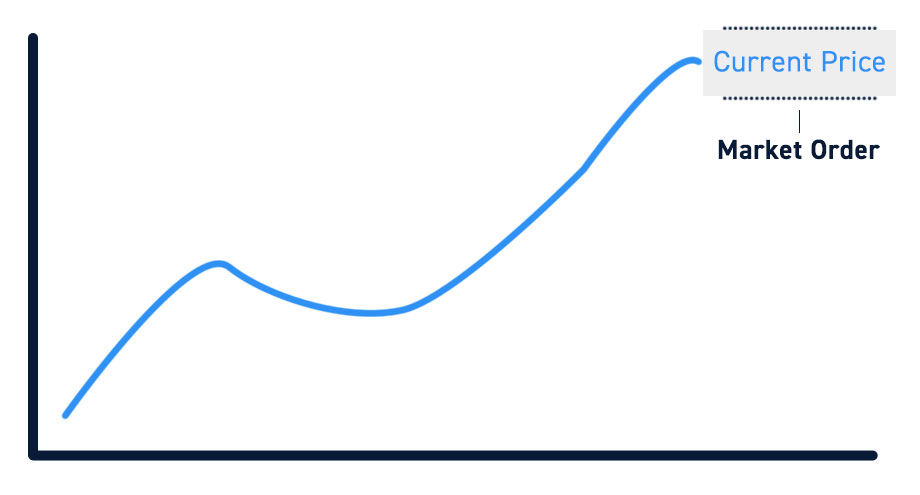
Limit Orders
Limit orders are the preferred order type for day traders. It requires the trader to include a specific limit price to buy or sell shares. This type of order gives traders price controls over their stock market orders. It allows for price caps when taking liquidity from the market by buying on the ask or price floors when selling on the bid.
When providing liquidity, traders will place limit orders to sell on the ask or limit orders to buy on the bid. Providing liquidity may also qualify the trader to receive pass through and exchange commission rebates, depending on their broker’s policies.
Limit orders require traders to take the extra step of factoring price parameters on each trade. It allows for traders to exhibit discipline, patience and foresight. Taking the extra step of quantifying price limits also helps to cut down on impulse trading as the trader must think through the game plan. Limit orders also allow traders to scale into positions for a better average price.
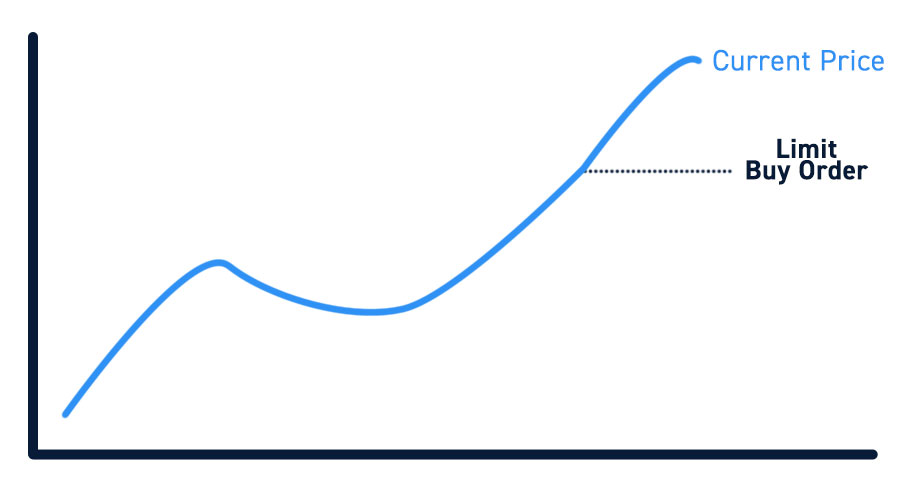
Stop Orders*
Stop orders are placed to automate trades when a “stop price” limit gets triggered.
Keep in mind, there are two parts to a stop order, the initial stop price trigger activates a market or limit price order to sell or buy stock.
There are two types of orders that can happen when the initial stop price limit triggers.
The stop limit type order initiates a trade with a limit price order upon triggering the stop price.
The stop market type order will trigger a market orders once the stop price is triggered.
The trailing stop type order sets the initial “stop price” trigger based on either a percentage advance or decline or a dollar amount movement in the underlying stock price. For example, a trailing stop market order can be set to execute a market sell order to close out your XYZ stock long position if price declines (-1%) from the intraday highs. Stop orders enable traders to leave positions unattended if need be, to focus on other trades or take a break from the screens.
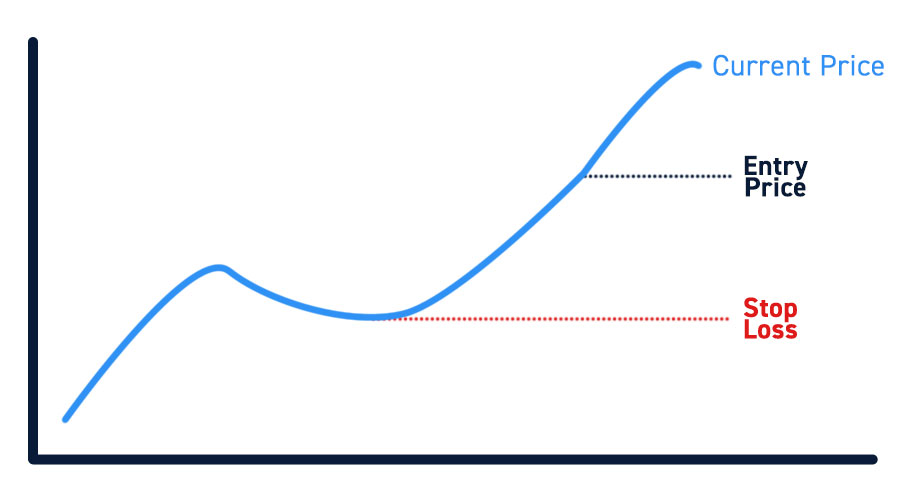
Buy vs. Sell Stop Orders
Sell stop orders can be placed to close out part or all of an open long position(s) you’re holding.
Buy stop orders can also be placed to open or add a position(s).
Both types of orders trigger when an initial stop price limit triggers to initiate the trade execution under set parameters. Be aware that stop orders were developed to enable traders to be more efficient with their time and energy. However, using stop orders means you are “showing your hand” to market makers as orders are placed on the platform and sit unattended on ECN order books or with a market maker if you don’t have a direct access broker. For this reason, experienced traders continue to keep mental stops to keep transparency close to the vest.
Stop orders are a good way for beginning traders to get experienced in taking stops and enforcing discipline. Keep in mind that even if a stop price limit order triggers, prices could move quickly resulting in bad fills.
For example, a sell stop market order to close out XYZ long position may trigger when the price falls under $61.37, but the market order may have resulted in a fill at $60.90 due to the fast panic drop when the stop price limit triggered. Trading algorithms are notorious for triggering dormant stop orders to “shake the trees” to only to coil the stock right back afterwards to the shock of returning traders. Supervision is always recommended along with manual stops most of the times.
Conditional/Trigger Orders
These types of orders harness your computing power to automate trades when user-specified price parameters/conditions are triggered. Conditional orders require more planning as traders need to fully think through the trade(s) beforehand as they can get more complex.
Depending on your broker’s trading platform, some or all of these types of orders may be available for use. These conditional orders are also the building blocks of automated trading algorithms. The various conditional orders operate similarly to each other.
One-Triggers-The-Other (OTO) is a conditional order composed of two sequential orders. When the primary order triggers and executes, the secondary order becomes active.
Traders can use this to automate a round trip trade with a primary buy limit order that activates the secondary sell stop order.
For example, placing an OTO primary buy 100 shares limit order on XYZ stock at a limit price of $43, currently trading at $45. The secondary order is a sell trailing stop of -$0.75 at market price to close the position. With this OTO, the trader is planning to enter 100 shares of XYZ on a pullback to the uptrend support level at $43. Once the position is open, the -$0.75 trailing stop will sell the 100 shares at market if XYZ falls below the trailing stop. This enables risk management on the downside and can capture a profit stop if the uptrend continues higher after the pullback entry.
You could also use OTO orders to trigger a buy order when another stop order is trigger.
This type of conditional order really requires the trader to plan out the trade ahead of time and then let the platform manage the position afterwards.
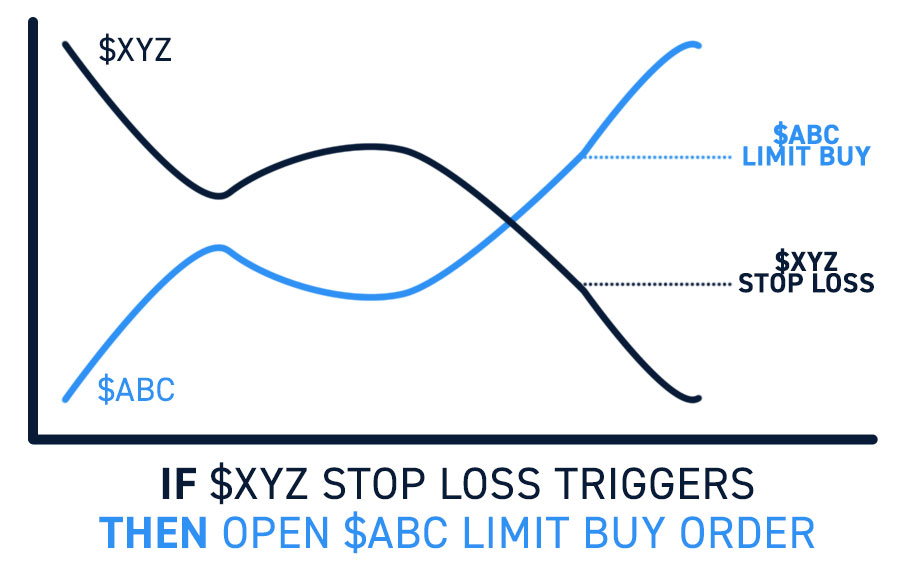
One-Cancels-The-Other (OCO) is a conditional order composed of two live orders. Whichever live order executes first will cancel out the other order.
For example, placing an OCO sell limit order to close out your long position in XYZ stock at $53.25 (profit exit) and a secondary sell stop limit order to close XYZ long position at $52.25 (stop-loss) with a market order. In this situation, a trader may decide to take a 3-to-1 risk/reward payout using a -$0.25 stop loss for a +$0.75 profit gain the breakout in XYZ stock.
OCO orders are often placed on both sides of a position for downside stop-loss protection and upside profit potential. This leads to the next logical conditional order where a position is automatically initiated and then accompanied by both a stop-loss and profit stop conditional orders. Imagine an order type that implements a full round trip trade complete with entry and exits that include both profit and stop-loss triggers, a full automated trading sequence.
One-Triggers-a-One-Cancels-The-Other (OTOCO) is a conditional order type composed of a primary order that then triggers two live conditional secondary orders. If this sounds familiar, it’s the combination of OTO + OCO conditional orders.
The primary order goes live while the two secondary orders remain dormant until the primary order gets completely executed. Once the primary order is filled, the two secondary orders composed of a OCO become active. Whichever of the secondary orders gets filled with cancel out the other secondary order. For example, placing a OTOCO order composed of a primary order to buy 100 XYZ shares at a $52.50 limit price and the two secondary orders to close out the XYZ long position at $53.25 and $52.25, which is the OCO conditional order. This enables the trader to leave a limit order in the markets that will then initial two secondary orders for a profit stop or a stop-loss after entering the position.
Be aware that in very volatile markets or stocks, it is possible for both secondary orders to trigger without cancelling if orders are only partially filled and/or if the trigger prices are too close to each other.
Market on Close (MOC) orders are executed at or just after the market close with the intent of hitting the last price of the market day. There are no price limits since they are market orders. Day traders don’t usually execute these types of orders. They are more common with institutions and investors. MOC volume and the total dollar amount of orders is reported minutes before the close. Some traders find this information useful enough to warrant end of day trades to exploit the volatility into the close.
*Many routing destinations do not accept stop orders. Depending on your broker and the trading platform utilized, stop orders may be held at the trading platform level, which may slow or hinder the recognition of the stop order triggering event and subsequent delivery of the order to the routing broker or venue. In such instances the resulting fill price may be much worse than anticipated. Clients who have an account with CenterPoint Securities should be sure to read the Electronic Access and Trading Agreement which describes the client’s responsibility and liability when entering stop orders.